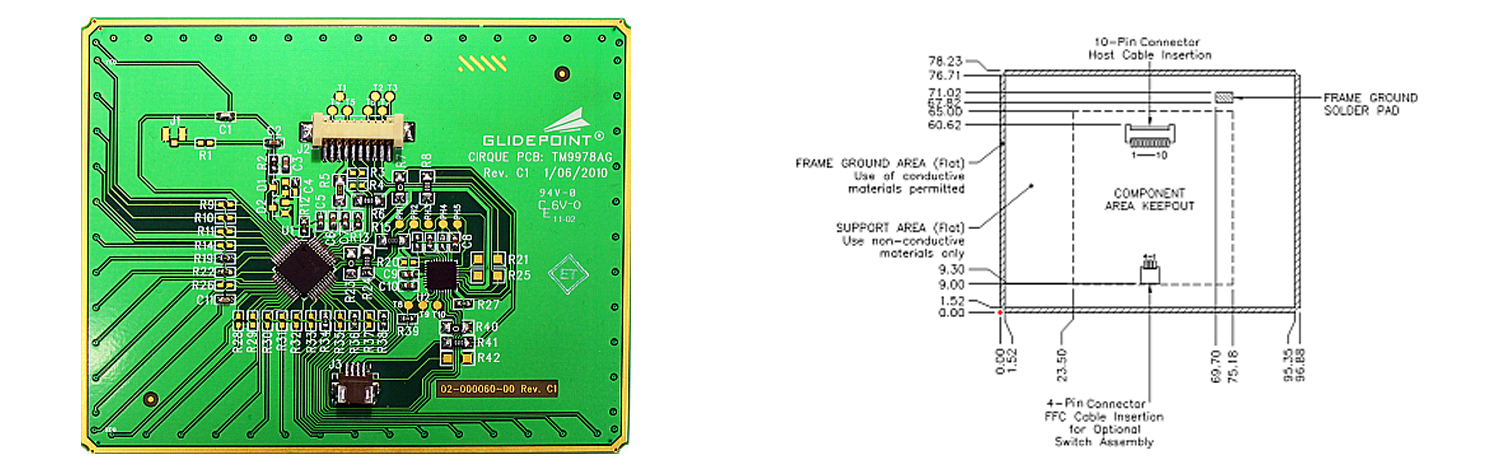GlidePoint TM9978 Trackpad
Cirque’s TM9978 can be used as either a PS/2® or USB input device. The TM9978’s reliable, proven design combined with its easy-to-use and intuitive operation makes it the ideal choice for many diverse applications.
Applications
- Keyboards, keypads, laptops, and mouse alternatives
- Industrial control panels
- Medical instruments
- PC peripherals
- Point-of-sale devices
- Gaming devices
Features
- Large surface area
- Both PS/2 & USB (10-pin connector) compatibility
- Low power consumption
- Easy product integration due to thin, lightweight design
- No maintenance required – Sealable design is immune to dust and abuse
- Superior navigation and high responsiveness
- Windows®-compatible embedded features mean no additional drivers needed
Power efficiency of any application is improved with an "idle mode," where the touchpad’s current draw is reduced when a finger is not touching its surface.
| GlidePoint TM9978 Specifications | ||
|---|---|---|
| Interface | PS/2 (with
10-pin cable connector) USB (with 10-pin cable connector) |
|
| Operating Systems | Compatible with standard mouse drivers Cirque Driver available for Windows® 8.1 and earlier operating systems | |
| Button Support | Two (2) mechanical buttons | |
| Physical Parameters | Length:
96.88 mm Width: 78.23 mm Thickness: 5.18 mm with all components Weight: < 32 g |
|
| Active Sensing Area | 92.86 x 74.22 mm | |
| Operating Temperature | -40 to 85° Celsius (USB: 0 to 60° C) | |
| Operating Humidity | 5% to 95% relative humidity (non-condensing) | |
| Storage Temperature | -40 to 125° Celsius | |
| ESD | 15 kV when properly mounted in bezel | |
| Environmental | EMI tolerant and manufactured RoHS compliant | |
The touchpad is fully compatible with standard Windows mouse drivers. No additional driver is required to activate many of its advanced features. Hardware-configurable options on the module allow for taps (function as left-button clicks), corner-taps (function as right-button clicks), vertical scroll (functions as mouse scroll wheel) and more, depending on the specific application.
For custom functionality at the product design stage, Cirque offers software that allows OEMs to enable, disable, or personalize advanced settings and/or reprogram the touch sensitive area.
OEM customers can order a trackpad with a Cirque overlay or without an overlay and purchase their own customized overlay. Custom overlays may include a logo and matching colors. Contact Cirque for overlay design guidelines.